Process Mapping
We start by mapping every input, dependency, and exception path across tools and teams. Once the real process is visible end-to-end, automation design stops being guesswork and becomes a measurable path to reliability.
• Inventory triggers, inputs, systems, queues, and handoffs across the workflow.
• Separate standard paths from exception paths so complexity is explicit.
• Surface hidden manual work, duplicate steps, and failure points.
• Define baseline latency and failure rates for each critical flow.
Logic-First Design
Automation without structure breaks faster and scales its own errors. We build logic trees that define how data moves, when triggers fire, what conditions gate each step, and how exceptions are handled, so flows stay understandable as systems evolve.
• Document triggers, conditions, and actions for each flow in plain language.
• Set guardrails for idempotency, retries, and error handling upfront.
• Separate configurable parameters (SLAs, thresholds, recipients) from core logic.
• Maintain a change log for logic updates with owner and reason.
Human-in-the-Loop
Automation doesn’t remove judgment; it isolates it. Critical approvals and anomaly handling stay with humans, while systems handle repetition and routing. That separation keeps reliability high without losing accountability.
• Explicit approval steps for high-risk decisions (e.g., refunds, overrides, access changes).
• Manual review queues for anomalies, low-confidence cases, or model flags.
• Clear owners and SLAs for human steps inside each automated flow.
• Feed human feedback into rules, thresholds, and exception handling.
Observability & Recovery
Even the best flows fail; what matters is how fast you see and fix it. Every process is monitored for latency, error loops, and re-execution time so issues are visible before customers feel them.
• Dashboards with live status, backlog, failures, and retry counts.
• Structured logs per run: timestamps, inputs, decisions, and outcomes.
• Alerts with actionable context, not just raw error codes.
• Post-incident reviews feeding improvements into mapping and logic design.
Process Mapping
We start by mapping every input, dependency, and exception path across tools and teams. Once the real process is visible end-to-end, automation design stops being guesswork and becomes a measurable path to reliability.
• Inventory triggers, inputs, systems, queues, and handoffs across the workflow.
• Separate standard paths from exception paths so complexity is explicit.
• Surface hidden manual work, duplicate steps, and failure points.
• Define baseline latency and failure rates for each critical flow.
Logic-First Design
Automation without structure breaks faster and scales its own errors. We build logic trees that define how data moves, when triggers fire, what conditions gate each step, and how exceptions are handled, so flows stay understandable as systems evolve.
• Document triggers, conditions, and actions for each flow in plain language.
• Set guardrails for idempotency, retries, and error handling upfront.
• Separate configurable parameters (SLAs, thresholds, recipients) from core logic.
• Maintain a change log for logic updates with owner and reason.
Human-in-the-Loop
Automation doesn’t remove judgment; it isolates it. Critical approvals and anomaly handling stay with humans, while systems handle repetition and routing. That separation keeps reliability high without losing accountability.
• Explicit approval steps for high-risk decisions (e.g., refunds, overrides, access changes).
• Manual review queues for anomalies, low-confidence cases, or model flags.
• Clear owners and SLAs for human steps inside each automated flow.
• Feed human feedback into rules, thresholds, and exception handling.
Observability & Recovery
Even the best flows fail; what matters is how fast you see and fix it. Every process is monitored for latency, error loops, and re-execution time so issues are visible before customers feel them.
• Dashboards with live status, backlog, failures, and retry counts.
• Structured logs per run: timestamps, inputs, decisions, and outcomes.
• Alerts with actionable context, not just raw error codes.
• Post-incident reviews feeding improvements into mapping and logic design.
From manual flow to operational orchestration
We design automation to remove friction, not people. Most operational failures come from repeated inputs, missing handoffs, and hidden dependencies between tools. We map how work actually moves, then encode governed logic for every trigger, condition, and exception. When flows run on clear logic instead of ad hoc reminders, teams stop babysitting systems and accuracy becomes a default state. Dashboards track latency, error recovery, and completion accuracy so changes are safe, and performance is easy to audit.